


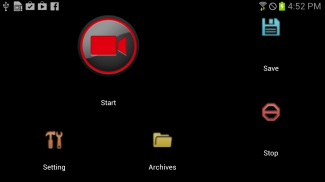
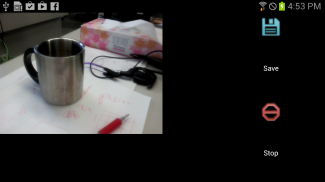
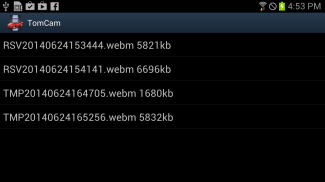
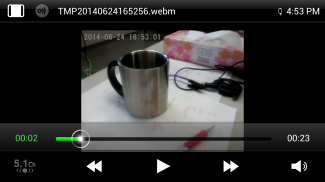
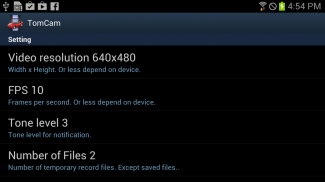
TomCam Drive Cam

Περιγραφή του TomCam Drive Cam
Important: This is for ARMv7a with NEON instructions or upper CPU, such as Cortex-A.
Recording format is WebM, it can also play on Chrome.
Switch recording temporary files periodically without losing the frame.
Old temporary files will be deleted automatically.
When a shock detected or Save button pressed, the recording temporary files are saved.
Power consumption during recording is large, using with a USB power source is recommendable. It is able to set to synchronize with ON / OFF of USB power supply.
You can record up to 10 days (60 minutes × 240 files) as a security camera, but adjust FPS (frames per second) to 1 so as not to fill smart phone's storage or SD card.
Disclaimer: We do not guarantee for any damage that has occurred with this application.
How to Use
Start button
- Start recording.
- It records to a temporary file, and periodically switches the files.
- The number of temporary files is limited, it will automatically delete old files.
Stop button
- Stop recording.
- It also stop automatically with back button or start of other apps.
[Save] button
Save the temporary recording file so that it will not be automatically deleted.
[History] button
- List the saved or temporary files files.
- Touch a file to playback or delete.
- RSV***.webm files are saved. They are not automatically deleted.
- TMP***.webn files are temporary files. They will be automatically deleted.
- The directory is /sdcard/Video/TomCam/.
[Settings] button
You can change settings, resolution, FPS (frames per second), duration of a file, and limit number of temporary files, etc.
Using free software and icons. Many thanks to them.
http://www.webmproject.org/
https://developers.google.com/speed/webp/
http://findicons.com/icon/48445/movie?id=48670
http://findicons.com/icon/68699/video?id=287689
http://findicons.com/icon/53391/cabrioletred#































